Classroom teachers around the country have worked to understand the ins-and-outs of distance learning and have been on the hunt for free online resources.
The good news is help is available! Many companies offer teachers free or discounted access to their online learning platforms. We have put together a list of free online resources for schools, educators, and administrators to help them navigate the formation of this new education landscape.
A new education landscape is forming and dozens of free online resources for schools are available for educators and administrators.
Whenever you are looking at utilizing a new online learning platform, it’s a good idea to check with your school and/or district to make sure it meets security and confidentiality guidelines. Zoombombing, where uninvited participants interrupt meetings, is prompting many schools and districts to take a closer look at how to protect students’ information. Northwestern University has shared guidelines for their staff to protect their meetings and respond to disturbances that you can apply to your own meetings. Knoji also released this list of tips for Teachers and Parents. If the resources on our list meet confidentiality requirements (FERPA, COPPA, etc.) we have listed that information in the description!
We will continue to monitor and update the resources listed here as new ones become available. Know of a resource we missed? Reach out to us at info@schoolchoiceweek.com to let us know.
For even more great content, check out our list of offline learning activities!
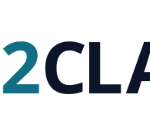
Off2Class
Off2Class is an online ESL tool that was founded as a way to empower independent online ESL teachers as well as institutions teaching online. The tool contains a lesson library of more than 1,000 lessons, complete with homework and a step-by-step curriculum. Free Services Offered: Free Account
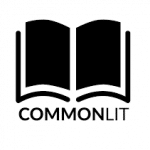
CommonLit
CommonLit is a nonprofit education technology organization working to support all students with reading, writing, communication, and problem-solving skills. The CommonLit Literacy Midel is built on a foundation of over 2,000 high-quality free reading passages for grades 3-12. Free Services Offered: Free account access for teachers and students.

Dreamscape
Dreamscape is a free game-based learning platform for literacy. The game combines strategy, engagement, and imaginative reading passages! Dreamscape adapts to keep students in their zone of proximal development. Teachers get real time data in their dashboard to monitor progress. Free Services Offered: Always Free!

Elementari
Elementari engages students to write their own story, working at their own pace. The platform provides illustrations to inspire stories and is used for writing in students’ native languages. Elementari is FERPA and COPPA compliant and has no ads. Free Services Offered: The Free plan allows you to read/publish unlimited stories, use of the free sounds and graphics, and create one classroom of up to 30 students.

English Tools
English Tools is a collection of over 25 tools designed for English teachers and learners alike; some are also helpful for native English speakers. These tools can help you with many things, from alphabetizing sentences to generating word lists. Free Services Offered: Free access to over 25 tools.
How to Use: Visit englishtools.org/en and select the tool you want!

Epic!
Epic! is the leading digital library for kids 12 and under, and it is free for educators. With Epic! you instantly get access to 35,000 of the best books, learning videos, quizzes, and more. The books have a feature that will read aloud the story to your students. Free Services Offered: Always Free for Teachers.
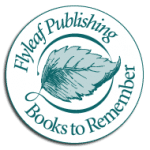
Flyleaf Publishing
Flyleaf Publishing has created an online portal as a free resource to help facilitate online reading instruction and learning. Materials are organized by their Phonics Scope and Sequence. Each book comes with a downloadable homework packet and SMART Board files. Free Services Offered: Free access to books and materials through the 2020-2021 school year.
How to Use: Visit the website to access the materials for free.

Global Digital Library
The Global Digital Library collects existing high quality open educational reading resources, and makes them available on the web, mobile, and for print. Resources are currently offered in 43 languages. The platform will also translate the resources to over 300 languages. Free Services Offered: Always Free!
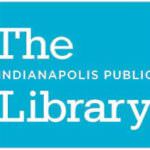
The Indianapolis Public LIbrary
The Indianapolis Public Library offers over 100 video read alouds from old classics like Where the Wild Things Are to new favorites like Little Jumbo. There are four lists of free video read-alouds linked below. Free Services Offered: Free video read alouds of hundreds of books!

Lalilo
Lalilo is an online phonics program that is geared toward K-2 students. The website works on tablets, iPads, and computers. Students work on adaptive exercises in phonics, word recognition, and comprehension. The vocabulary-rich stories teach students about nature and animals. Free Services Offered: Always free for teachers
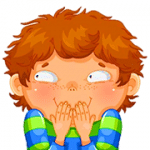
Loving2Read
Loving2Read is an endless library of free children’s books! Kids will learn new science, reading, STEM, math, and other skills as they explore books. With the custom dashboard, you can see how many books your child has read. Free Services Offered: Always Free!
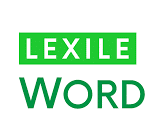
MetaMetrics – Lexile Word Lists
MetaMetrics, the developer of the Lexile Framework for Reading, has created a resource of the most frequent science, math, social studies, and ELA words based on textbook programs in grades 1-12. Free Services Offered: Free, downloadable word lists of the most frequent words your students should know.
How to Use: Register for a free account, select options and download!
NIEA Recommended K-12 Reading List
The National Indian Education Association has put together a Recommended K-12 Reading List with books by Native Authors and/or with Native Main Characters. This list is broken down by grade level: K-4, 5-8, and 9 & Up. Free Services Offered: Free, downloadable PDF Recommended Reading List.

Native American Children’s Literature Recommended Reading List
The First Nations Development Institute has put together a Native American Children’s Literature Recommended Reading List. This downloadable PDF document lists books broken up by grade levels: Head Start and Preschool; Early Elementary Grades (K-3); Middle Grades (4-7); High School (8-12); and Comics & Graphic Novels. Free Services Offered: Free, downloadable PDF book list.

Quill
Quill is a non-profit that provides teachers and parents with free, research-backed online tools that support classical writing instruction. The platform offers diagnostic assessments and independent practice activities that focus on grammar and sentence construction. Quill is integrated with Clever and Google Classroom. Free Services Offered: Free teacher account with access to all five writing tools.
How to Use: Visit the website and register for your teacher account.
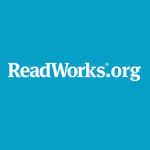
ReadWorks
ReadWorks is an online platform with free content, curriculum, and tools to power teaching and learning from Kindergarten through 12th grade. You can use ReadWorks in three ways: Digital Classes, Print, or Projector. Differentiation is offered through StepReads, Audio Versions, and support for ELL, SPED, and struggling readers. Free Services Offered: Always Free!
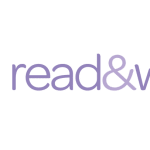
Read&Write
Read&Write is a software toolbar that helps students create and access content with the literacy support features needed to engage with a personalized learning experience. The toolbar includes tools for Reading & Writing such as Text to Speech, Text & Picture Dictionaries, Talk&Type, and Check It. There are also Researching Tools built into the toolbar. Free Services Offered: Always free for teachers!
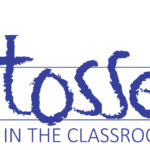
Stossel in the Classroom
Stossel in the Classroom is a collection of videos related to subjects like economics, government, and current events designed to encourage critical thinking. The video library currently consists of over 300 videos with new videos being added every month. The Standards Tool on the website shows you which videos correlate to your state’s standards for grades 6-12. Free Services Offered: Always free for teachers and students.
How to Use: Visit Stossel in the Classroom and register for your free teacher account!

Write Reader
WriteReader is an online platform designed for students to create and share books. The books that they create have a spot for student text and adult text for feedback opportunities. The platform comes with privacy options, teachers’ lock, comment moderation, and user management features. Free Resources Offered: Always Free

Genially
Genially is a single tool to create all kinds of resources, presentations, games, interactive images, maps, illustrated processes, Cvs, etx. It is ideal for all levels of education and e-learning. Genially allows you to work in groups on a project. Free Services Offered:Free account wtih unlimited creations, views, and access to free templates/resources.
How to Use: Visit the website today to create your free account.

Kapwing
Kapwing is a free multimedia editor that is designed for classrooms. Kapwing enables students to create videos and GIFs on any device collaboratively. It also helps teachers create and edit video lessons, presentations, and materials. Children under the age of 13 are not allowed to create an account or use the website unless explicitly permitted by a parent. Free Services Offered: Free account with full tool access.

Loom
Loom is a video recording tool that helps you get your message across through instantly shareable videos. With Loom, you can record your camera, microphone, and desktop simultaneously. You can choose to record with Loom Chrome Extension or the Desktop App. Free Services Offered: Loom Pro is always free for students and teachers.
How to Use: Sign up here for a free account and then complete the verification process here.

Nearpod
Nearpod is an online platform that allows you to create interactive lessons in minutes. You can choose to import existing lessons, add in virtual field trips, create quizzes and polls, and even use matching pairs activities. Free Services Offered: The Free Silver account level gives you storage space up to 50 MB, session size up to 40, lesson size up to 20MB, and access to all the basic features.
How to Use: Visit this website and sign up for your Free Silver Account.
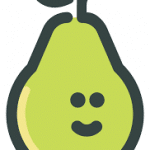
Pear Deck
Pear Deck was founded by educators to help engage every student, every day. With the Google Slides add-on you can create interactive questions and prompts for slideshows, control the speed at which you present, or allow students to move at their own pace. Free Services Offered: Basic account is free, giving you the ability to design interactive lessons, integration with Google and Microsoft, and more.
How to Use: Visit this website and register for your free account.
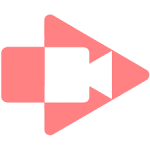
Screencastify
Screencastify is an online platform that helps with blended learning. You can add the Google Chrome Add-on to recording full or partial lessons, recording assignment solutions & explanations, and provide verbal student feedback. Screencastify is COPPA, FERPA, and SOPIPA compliant, and integrates with Google Drive and Google Classroom. Free Services Offered: Free Chrome Extension. They offer education discounts on the Unlimited Plan.
How to Use: Visit the website today to register for your free account and get the chrome extension.

VEED
VEED is an online video editing tool that allows you to create educational videos for your class, including screen recording! VEED includes features such as automatic transcription in over 100 languages, background removal, and more. As an educator, VEED is giving you access to a PRO account for free. Free Services Offered: Free upgrade to a PRO account.

WHITEBOARD.fi
Whiteboard.fi is an online whiteboard tool for teachers and classrooms. Once you create a class and let your student join, everyone gets their own digital whiteboard. You as a teacher can see all of your students’ whiteboards in real time so you can follow their progress. Free Services Offered: Free temporary room – no registration needed!
How to Use: Visit the website and click “New” at the top to create a room (no login is necessary).
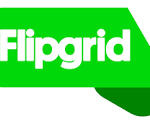
Flipgrid
Flipgrid is a social learning communications platform. Educators create grids, which are the meeting place for your class, and then discuss the topics you have uploaded. Your students can share their ideas, stories, and work by recording short videos based on the assigned topics and share them within the app. Free Services Offered: Always Free.

Kialo Edu
Kialo Edu is an argument mapping and debate platform that provides visual representations of discussions and debates in an interactive tree of pro/con arguments. As a teacher, you can start a private discussion with any member of your class and provide feedback. Free Services Offered: Always Free.
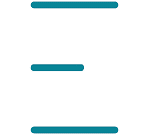
Neo
Neo is a learning management system (LMS) that makes it easy to create and manage all learning activities such as building online classes, assessing students, enhancing collaboration, or tracking achievement. Free Services Offered: Neo is free for schools with up to 400 students, premium support for 14 days while you set up the site, and unlimited teacher/admin accounts
How to Use: Visit the website and click the “Free plan” button in the top right of the screen.