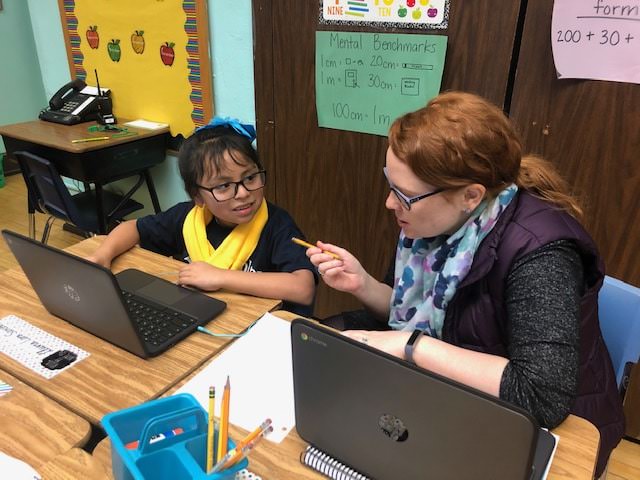The Difference Between Homeschooling, Online Schools, and Remote Learning
If you are a parent, chances are you have spent a lot of time wondering how, where, and when your child will be educated for the 2021-2022 school year. The question on every parent’s mind is whether to send your child back to a bricks-and-mortar school (if your child’s school reopens), opt for your school’s emergency remote learning program, homeschool your child, or enroll your child in a full-time online school.
Every school, district, and state has its own strategy for reopening schools. Some schools and districts plan to allow students back in person, full-time. Others are planning staggered schedules, where students attend school in person for several days and learn remotely on other days. And other schools are starting the school year entirely remotely, with families supervising online learning at home.
So, aren’t online schools, remote learning, and homeschooling basically the same thing? A lot of folks in the news media seem to think so. As just one example, this otherwise well-written article for NBC Today manages to confuse and conflate all three types of learning.
But the truth is: there are actually big differences between these three types of learning environments. Understanding these differences can help parents set expectations, ask questions, and better consider different school choice options.
As parents consider their options for this upcoming school year, there are some key terms parents should know. There’s actually a big difference between remote or virtual learning, full-time online school, and homeschooling!
At National School Choice Week, we’ve been providing practical information about these types of school choice options for the last ten years. During this challenging time for parents across the U.S., our goal is to help even more families discover the options available for their children, so that they can identify the school or learning environment that best meets their children’s unique needs.
Remote or Virtual Learning
When bricks-and-mortar schools and school districts talk about remote or virtual learning in response to the pandemic, they are usually talking about students learning from home, via computer, using curricula and coursework developed by their child’s bricks-and-mortar school.
Schools and school districts have developed different systems for delivering this remote or virtual learning, which is usually administered by teachers and school staff who already work for the schools or districts. Some schools and districts are using platforms like Zoom to administer this learning, while others are contracting with online learning providers to develop a more seamless experience.
The quality of these remote or virtual learning systems varies from school to school and district to district. While some families gave their local schools high marks for their early efforts at implementing remote or virtual learning this year, many others were far from pleased. Recent newspaper articles criticizing “online learning” usually describe challenges with remote or virtual learning systems that were established quickly at the onset of the pandemic.
The rapid, pandemic-related switch from in-person instruction to remote or online instruction in schools and districts is best defined as emergency remote or virtual learning or crisis remote or virtual learning. Will the quality of emergency remote or online learning improve this fall? That remains to be seen.
Dive deeper into this form of choice with our Ultimate Guide to Traditional Public School.
Full-time Online School
There’s a world of difference between emergency remote or virtual learning and full-time, tuition-free online schooling. These schools are tuition-free public schools that, every year, educate 300,000 students on a full-time basis across more than 30 states and the District of Columbia. These schools are created by states, school districts, or established as public charter schools, and they existed long before COVID-19.
Students enrolled in full-time online schooling will find qualified teachers who are specifically trained to deliver instruction using new technology. Curriculum and lessons align to state education standards, and full-time, online public schools must meet all state education laws. They must also develop and implement Individualized Education Plans (IEPs) for children with exceptional learning needs.
These schools often combine flexible schedules so that students are not sitting in front of computers for eight hours a day with regular, one-on-one student-teacher communication and opportunities for students to collaborate with each other on projects.
There’s another important characteristic of full-time, online schools, too. These schools almost always provide students with free equipment, such as computers. Many also provide families with free Internet access, too. This means that if you have several children, they won’t be fighting over who gets to use the family computer.
For families who are uncomfortable or unhappy with their school’s emergency remote or virtual learning systems, enrolling your child in a full-time, online public school might be a better fit.
Dive deeper into this form of choice with our Ultimate Guide to Online School.
Homeschooling
It feels like most, if not all parents are homeschooling their kids these days, right? Well, not exactly. Certainly, there’s a historic level of at-home learning going on, but just because students are literally at home, that doesn’t mean that they are homeschoolers.
It may feel like most, if not all parents are homeschooling their kids these days. But despite a historic level of at-home learning going on, just because students are literally at home, that doesn’t mean that they are homeschoolers.
Homeschooling is not only a style of instruction, but it’s also a legal term, too, one that means that parents have taken full responsibility for educating their children in the home. Parents in every state have the right to homeschool their children, but each state regulates homeschooling differently.
For example, in 40 states, parents who want to officially homeschool their children must either officially unenroll their children from their current school or file a notice of intent with a school district or the state, to begin the homeschooling process. There are other rules, too, and they vary by state. Some states require homeschoolers to teach specific subjects, and others require homeschoolers to take annual standardized tests.
But just because parents have taken full responsibility for their children’s education doesn’t mean that they are “on their own.” Far from it! There are more resources available for homeschoolers than ever before, from fully-developed curricula to supplemental online homeschool courses to local homeschooling groups (often called cooperatives, collaboratives, or now, micro-schools or learning pods) that can help.
Dive deeper into this form of choice with our Ultimate Guide to Homeschooling.
So, what’s the bottom line? There are enormous differences between emergency remote or virtual learning, full-time online schooling, and homeschooling. Understanding these differences will help families unlock and discover education options for their children that they might not know existed. If you’re considering these options, please know that each state sets its own policies. School choice is a state and local, not federal, matter. Most importantly, it’s about finding a learning environment that will give your child the best chance to learn, succeed, and be happy, even in the middle of a pandemic.